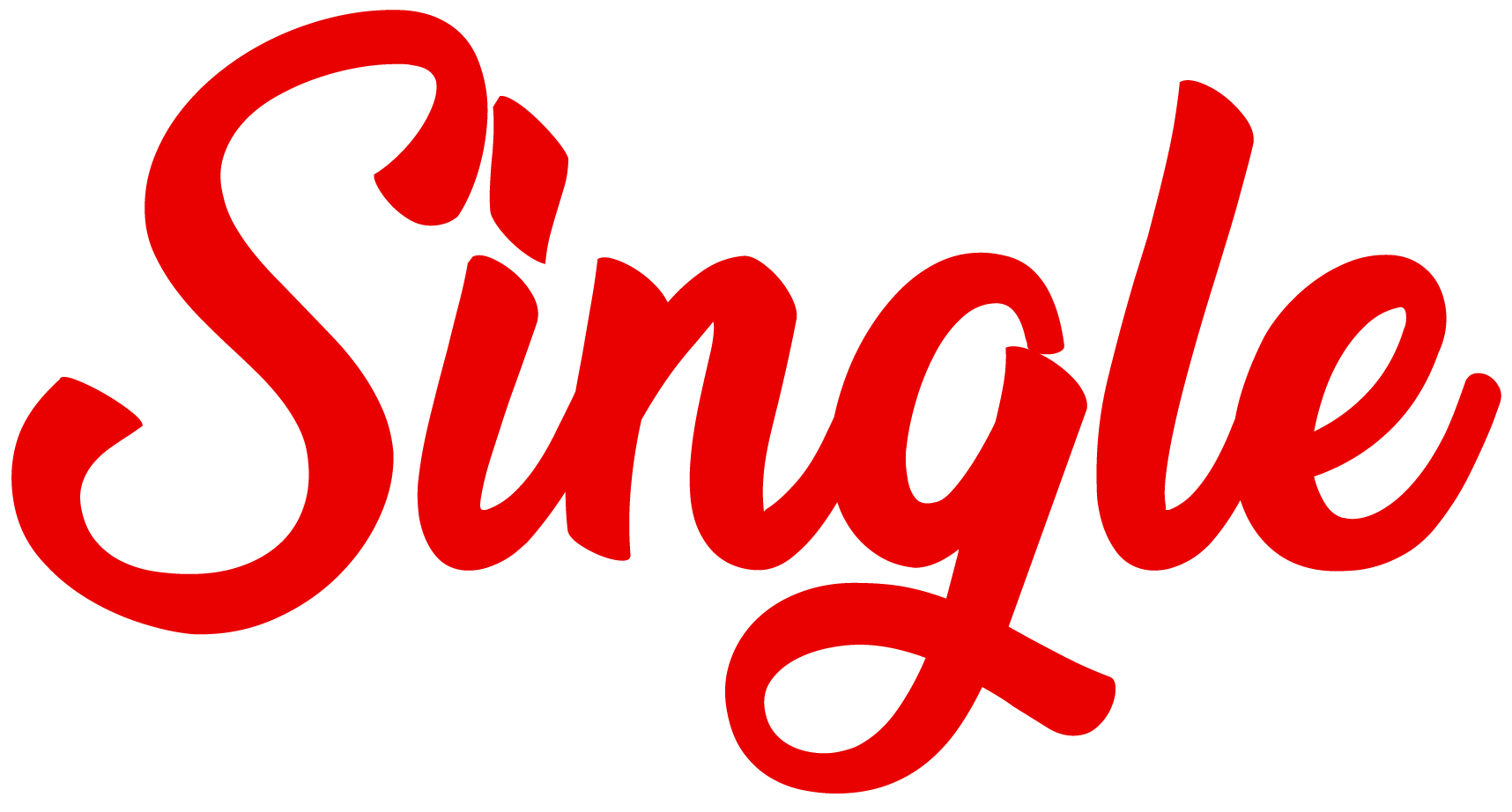Step-by-Step Instructions:
- Bluetooth Bonding: Head over to the ‘Settings’ on your phone and tap into the ‘Bluetooth’ section. Find your AirPods in the list and hit the ‘Info’ button next to them.
- Time for a Quick Break: Tap “Ignore this device” to give your AirPods a short vacation from your device.
- Confirm the Break: Tap “Ignore this device” again because goodbyes need a double confirmation!
- Home Sweet Home: Place your AirPods back into their charging case. They deserve a little rest!
- Light Show: Open the charging case lid and watch for a yellow light – it’s like a hello from within!
- Magic Button: Press the setup button on the back of the case until the light turns white. It’s almost like casting a tech spell!
- Command Center: Grab your phone or tablet and head to the home screen. You’re the captain now!
- Near and Dear: Open the charging case next to your device. Get ready for some cool animation that brings your AirPods back to life.
- Final Touch: Tap “Connect” and then “Done” to seal the deal. Your AirPods are now ready to serenade you with your favorite tunes!
🎵 Ready, Set, Go – Unleash the Music! 🎵